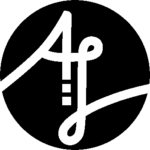Reorganizing my life with Notion
For the past several months I’ve been tinkering with Notion, and from the very first day I designed a database of my contacts and the related hangouts I’ve been hooked. Since then I’ve put much of my life information into Notion into various database to store things like my journals, trips, clients, appointments, photos, recipes and more.
Notion, for those of you who don’t know is an app, similar to many task management apps like Asana, Jira, or trello. However, whereas those apps are more strict in how you can use it, Notion is like Lego: you can build it any way you want. In addition, Notion’s killer feature is relational databases, which allows you to build links between various databases to easily pull in information, making your eventual organizational system a lot more automatic and robust.
After months spent on learning this app and working on this reorganizational project, I’ve become much more efficient since I now know where all types of information go, especially since I recently read Tiago Forte’s book on information storage Building a Second Brain. Below I’ll share some examples of things I’ve created on Notion.
Organized dashboards
My health dashboard contains links to related pages and buttons for quickly adding information to relevant databases.
I’ve created various dashboards and wikis with subpages within them, as well as buttons that automatically produce a certain action when clicked. These dashboards allow me to logically organize information into relevant fields and store all the information so I can easily retrieve it later.
Show and hide relevant information
A filtered view of recipes that show related tags as well as the ingredients required for the recipe
Notion’s databases are one of the foundations of its success. Databases store sortable information. Each row in a database represents an entry, and it can have multiple properties. For example, I started off with a contact list of a my friends and acquaintances. Each contact contains properties such as: name, city, industry, and related hangouts. With this information, I can filter to only show information where a property X is a certain way.
To give a concrete use case, let’s talk about travel and meeting friends. If I travel to a new city, let’s say London, and want to see who is there, I might ask Notion to show all contacts I know who live in London, and Notion will do just that, saving me from having to wrack my brains to actually remember.
Customize task management
A variety of ways to show my projects and tasks
I also use notion as a task & project management app. The tasks and projects are both related to each other, being a property of each others’ database entry. Additionally, I like using various visual representation of information to display my database entries, depending on what I want to do with the information. For example, I might use a Timeline view for tasks when I want to see how long the tasks may take, especially if one task is blocking another task. I might use a Kanban board if I want to see all the marketing content I’m creating that are in the various stages of production. I might want a gallery view of items if these items are very visual, such as photos or videos, maybe I want to get inspiration.
Update from your calendar
Notion Calendar, a standalone app, shows your Google Calendar as well as Notion databases all on one view, allowing for two-way syncing as well.
Last but not least, Notion Calendar, recently released by Notion, is a game changer. With Notion calendar, I can see any Notion database items that have a date value on them on one single view, with the added bonus of being able to show Google Calendar items as well. Not only can I view them, I can also easily create and even update the basic information from within the Notion calendar app itself, streamlining what was a slightly tedious process
Going forward
After several months of experimenting and building Notion databases and dashboards for my life and my business, I’m happy to say that my system is basically complete and I feel a lot more efficient. While my business and life goals were slightly stalled for this period of time, I do think they have and will benefit going forward. My previous work was haphazard and I routinely lost information, information that I now easily store and update in my Notion dashboards. Of course I’ll continue to update it as needed—Notion is flexible like that—but for now, I think I can say that this has been a successful project and system overhaul for my business and for my life.